Front seats
Front seats
Front seats with manual control
To move the seat forwards or back
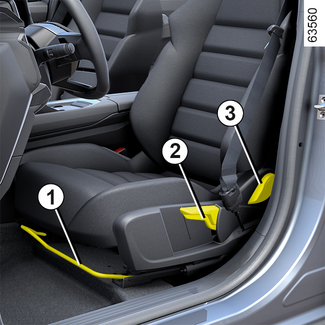
Raise the handle 1 to unlock. Release the handle at the desired position and make sure that it is locked.
WARNING
After making adjustments, make sure that the seatbacks are correctly locked in place.
To raise or lower the seat base
(depending on the vehicle)
Move lever 2 as many times as necessary upwards or downwards.
To tilt the seatback
Lift handle 3 and tilt the seatback to the desired position. Release the handle at the desired
position and make sure that it is locked.
WARNING
For safety reasons, carry out any adjustments while the vehicle is stationary.
We would advise you not to recline the seatbacks too far to ensure that the effectiveness
of the seat belts is not reduced.
Nothing should be placed on the floor (area in front of the driver) as these objects
may slide under the pedals during sudden braking manoeuvres, thus obstructing their
use.
Heated seats
(depending on the vehicle)
With the ignition on, you can activate the heated seats via the multimedia screen:
- an initial press on the pictogram
of the desired seat activates the heating system at maximum power. Three switch-integrated warning lights are illuminated;
- a second press decreases the heating to medium power. Two integrated warning lights are illuminated;
- a third press decreases the heating to minimum power. One integrated warning light is illuminated;
- a fourth press turns the heating off.
In order to avoid unnecessary energy consumption, the heated passenger seat can be
deactivated automatically in the absence of an occupant.
Operating faults
When an operating fault is detected, the warning lights on the pictogram for the seat
concerned will flash.
Consult an approved dealer.
Front seats with electric controls

On equipped vehicles, the switch 1 can be used to access the "Seats" menu on the multimedia screen.
Adjusting the seatback
To tilt the seatback, move the top of switch 2 forwards or backwards.
Adjusting the lumbar support on the driver’s seat
Move the switch 3 forwards, backwards, upwards or downwards.
Adjusting the seat position
To move the seat forwards or back
Move the switch 4 forwards or backwards.
To raise or lower the seat base
Move the rear of the switch 4 upwards or downwards.
WARNING
For safety reasons, carry out any adjustments while the vehicle is stationary.
We would advise you not to recline the seatbacks too far to ensure that the effectiveness
of the seat belts is not reduced.
Nothing should be placed on the floor (area in front of the driver) as these objects
may slide under the pedals during sudden braking manoeuvres, thus obstructing their
use.
Heated seats
With the ignition on, you can activate the heated seats via the multimedia screen
5:
- pressing the
pictogram on the required seat for the first time activates the heating system at maximum power. Three warning lights appear as part of the pictogram;
- a second press decreases the heating to medium power. Two integrated warning lights are illuminated;

- a third press decreases the heating to minimum power. One integrated warning light is illuminated;
- a fourth press turns the heating off.
In order to avoid unnecessary energy consumption, the heated passenger seat can be
deactivated automatically in the absence of an occupant.
"Favourites" function
Depending on the vehicle, by pressing the steering wheel control 6, you can activate the heated seats according to the stored user settings that you
have previously defined.
For more information on programming this function, please refer to the multimedia
instructions.
Operating faults
If an operating fault is detected, the warning lights on the pictogram for the seat
concerned will flash on the multimedia screen 5.
Consult an approved dealer.
Functions

A number of seat functions are available from the multifunction screen, depending
on the vehicle.
On equipped vehicles, the switch 1 provides direct access to the "Seats" menu on the multimedia screen.
Massage seats
(depending on the vehicle)
You can activate the " Massage " function (Active Lumbar) on the driver's seat or, depending on the vehicle, on the front passenger seat.

With the ignition on, from the multimedia screen select the "Vehicle" world 2, then "Seats" followed by "Massage".
Browse the "Driver" menu for:
- select the Active Lumbar massage type:
- "Low";
- "Extended";
- "Alternative";
- adjust the intensity;
- activate/deactivate the massage seat.
Press and hold the switch 1 of the seat on which you would like to activate the "Massage" function, according
to the defined parameters.
Settings
Refer to the multimedia instructions for information on accessing the settings.
You can activate or deactivate the following elements:
- easy driver/passenger access;
- visual feedback of current movement.
Note: if the "Guest" user profile is in use then the automatic adjustment functions will not be available.
Easy Seat Access
When this function is activated, the seat automatically moves back when the driver
and/or passenger leaves the vehicle, and returns to its position the next time the
vehicle starts.
Note: the function is deactivated if one of the adjustment buttons is pressed while the
seat is moving.
WARNING
Deactivate the "Easy Access Seat" function before installing a child seat on the front
passenger seat and/or on the rear seats.
Risk of injury.
Driving position: storage
It is possible to save the driving position for the driver's seat and/or passenger
seat VEHICLE SETTINGS PERSONALISATION MENU.
