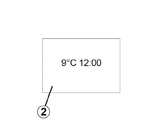CLOCK AND EXTERIOR TEMPERATURE
  |
Display A
To access the display 2 for setting the time, press button 3 or 4 on the stalk 1.
Wait a few seconds; the hours and minutes will begin to flash. You are now in setting mode, press and hold button 3 or 4 to set the hour.
Once the minutes flash, repeatedly press or press and hold button 3 ou 4 to set the time.
Wait a few seconds, the minutes will flash: repeatedly press or press and hold button 3 or 4 to set the time.
When setting is complete, the hours and minutes remain displayed continuously for 2 seconds: your setting is registered.
You may change the display.
|
If the power supply is cut (battery disconnected, supply wire cut, etc.), the clock must be reset.
We recommend that you do not adjust these settings while driving.
 |
Display B
Vehicles fitted with touch-screen multimedia, navigation aid systems, telephones, etc.
Refer to the separate instructions for the function to understand the special features of this equipment.
External temperature indicator
Special note:
When the exterior temperature is - 3°C to + 3°C, the °C characters flash (signalling a risk of ice on the road).
|
External temperature indicator
As ice formation is related to climatic exposure, local air humidity and temperature, the external temperature alone is not sufficient to detect ice.