VEHICLE SETTINGS CUSTOMISATION MENU
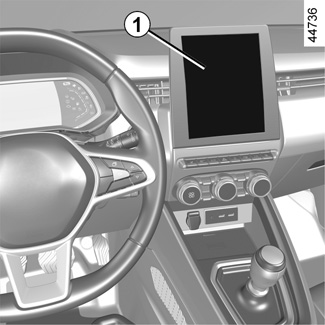
Depending on the vehicle equipment, this function allows you to activate/deactivate and adjust some of the vehicle’s functions.
Vehicles fitted with a multimedia screen 1
Accessing the settings menu
Refer to the multimedia instructions for information on accessing the various settings.
Adjusting the settings
Select a menu then the function to be modified (the display depends on the vehicle equipment and country):
a) “Driving”:
- Indicator volume;
- Free-wheel;
-...
b) “Access”:
- Unlocking the driver’s door;
- Lock doors during driving;
- Opening/closing in hands-free mode;
- Remote locking/Approach unlocking;
- Distance locking sound;
- Silent mode;
- Automatic locking;
c) “Wiping and lighting”:
- Follow-me-home lighting;
- Wiping in reverse;
- Automatic front wiping;
- Wiping after washing;
d) “Welcome”:
- External welcome;
- Automatic fold-out of mirrors;
- Interior welcome;
- Courtesy light auto mode.
Depending on the function, select:
- “ON” or “OFF” to activate or deactivate,
or
- a duration to adjust the time the lights are switched on (e.g. for the “Follow-me-home lighting” function).
Please refer to the multimedia instructions for further information.
For safety reasons, carry out any adjustments when the vehicle is not being driven.
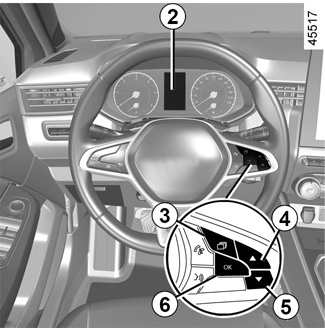
Vehicles not fitted with a multimedia screen
Accessing the settings menu on display 2
With the vehicle stationary, press switch 3 as many times as required to reach the “Vehicle” tab. Press repeatedly on the 4 or 5 switch to access the “Settings” menu, then confirm by pressing 6 “OK”.
Adjusting the settings
Navigate using the 4 or 5 control to select the function to be modified and press 6 “OK” to confirm (display may vary according to vehicle equipment and country):
a) “DASHBOARD”:
- Language;
- Unit;
- Style;
- Colour.
b) “VEHICLE”:
- Rear windscreen wiping in reverse gear;
- Automatic windscreen wiping;
- Front/rear drip wiping function;
- Exterior welcome.
c) “PARKING ASSIST”:
- Beep volume.
d) “DRIVING ASSIST”:
- Lane departure warning sound volume;
- Lane departure warning sensitivity;
- Lane departure warning vibration;
- Lane keeping assist sensitivity;
- Blind spot warning;
- Active braking;
- Overspeed warning;
- Distance warning.
e) “LIGHTING”:
- Courtesy light auto mode;
- Automatic follow-me-home lighting;
- Follow-me-home lighting: XX seconds.
f) “ACCESS”:
- Lock doors during driving;
- Opening/closing in hands-free mode;
- Unlocking the driver’s door;
- Automatic re-locking;
- Silent locking;
- Automatic opening/closing;
- Automatic deployment of door mirrors.
g) “RESET”.
= function activated
< function deactivated
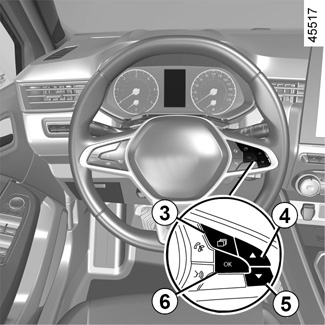
Once a line has been selected, press 6 “OK" to adjust the function.
If you select either “PARKING ASSIST” then “VOLUME”, or “DASHBOARD” then “LANGUAGE”, you will have to make a further selection (sound volume of the parking distance control or instrument panel language). In this case, make your selection and confirm it by pressing 6 “OK”, the selected value is shown by a = in front of the line.
To exit the menu, press 4 or 5 to access “BACK” and confirm by pressing 6 “OK”. It may be necessary to carry out this operation more than once.
The vehicle settings personalisation menu cannot be used when driving. At a speed exceeding 12 mph (20 km/h), the instrument panel display switches automatically back to trip computer and warning system mode.