ON-BOARD COMPUTER: general information
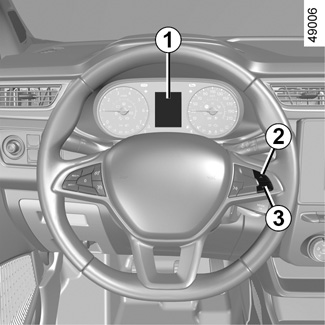
Trip computer and warning system 1
Depending on the vehicle, this includes the following functions:
- distance travelled;
- journey parameters;
- information messages;
- operating fault messages (connected to the © warning light);
- warning messages (connected to the ® warning light).
All these functions are described on the following pages.
Display selection keys 2 or 3
Scroll through the following information by repeated short presses on button 2 or 3 (the display depends on the vehicle equipment and country):
a) total mileage and trip mileage recorder;
b) journey parameters:
- average fuel consumption;
- current fuel consumption;
- estimated range with remaining fuel;
- distance travelled;
- average speed;
c) current speed;
d) distance before service;
e) tyre pressure reset;
f) trip log, operating faults and information message readout;
g) estimated range with remaining reagent;
h) engine coolant temperature;
i) clock and exterior temperature;
j) general adjustment.
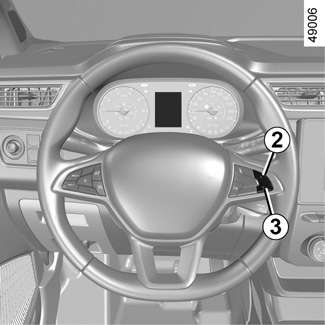
Trip mileage resetting
With ‘trip mileage recorder’ selected on the display, press on button 2 or 3 until the mileage recorder resets to zero.
Resetting the journey parameters (reset button)
With one of the journey parameters selected on the display, press button 2 or 3 until the display resets.
Interpreting some of the values displayed after resetting
The values showing average fuel consumption and average speed will become more stable and reliable the further you have travelled since the last time the Reset button was pressed.
The average fuel consumption may decrease when:
- the vehicle stops accelerating;
- the engine reaches its operating temperature (if the engine was cold when the reset key was pressed);
- when driving from an urban area onto the open road.
Automatic resetting of the journey parameters
Resetting occurs automatically when the maximum value of any of the parameters is exceeded.