MULTIMEDIA EQUIPMENT
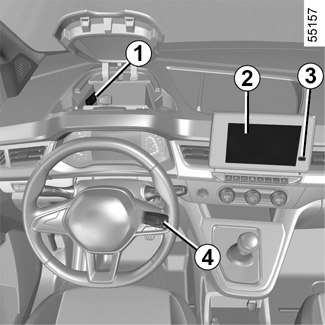

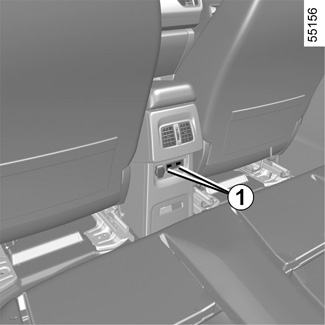
The location and operation of equipment may vary according to the vehicle.
1 USB sockets;
2 Multimedia screen;
3 Multimedia socket;
4 Steering column controls;
5 Radio.
Multimedia socket 3
You can use USB socket to access the multimedia content of your accessories.
The various sources can be selected from the multimedia screen and from the steering column controls.
The USB ports can also be used to recharge accessories which have been approved by our Technical Department and have a maximum power rating of 12 Watts (5 V) per port.
Sockets USB 1
The sockets USB can only allow recharge accessories approved by the brand's Technical Services of power not exceeding 12 watts (voltage 5 V) per outlet.
Please refer to the multimedia instructions for further information.
Connect accessories with a maximum power of 12 watts only.
Fire hazard.
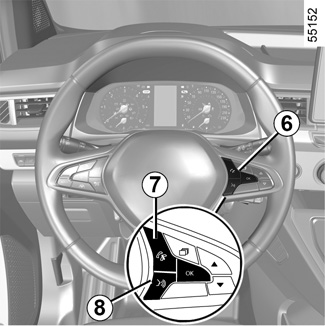
Steering wheel controls 6
On those vehicles equipped, you can use the “hands-free” telephone 7 and voice recognition 8 controls.
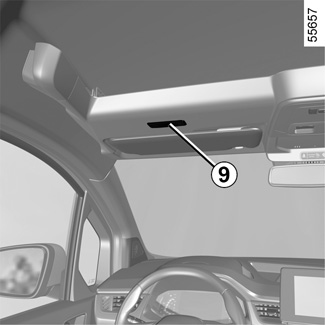

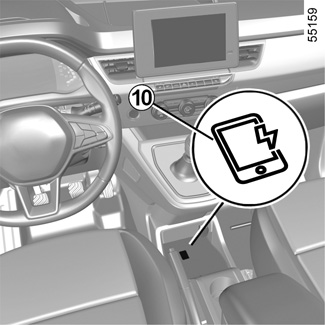
Microphone 9
(depending on the vehicle)
Wireless charger - Induction charging 10
(depending on the vehicle)
PASSENGER COMPARTMENT STORAGE, FITTINGS
Using the telephone
We remind you of the need to conform to the legislation in force concerning the use of such equipment.

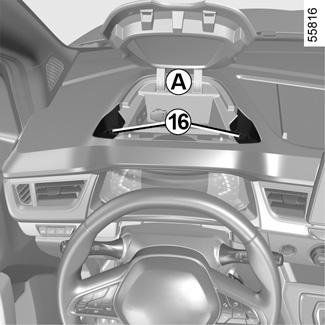
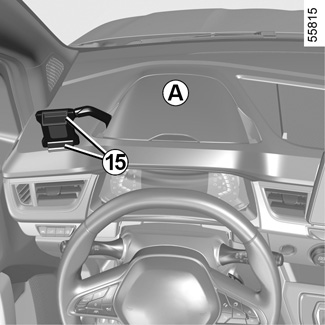
Telephone holder 11
On equipped vehicles, open the storage compartment A and insert the phone holder into one of the locations 16 while pressing the button 14.
To place your smartphone in the 12 holder:
- move the clips 15;
- place your smartphone in the phone holder 12 while pressing the clips 15;
- release the clips so that the smartphone is held firmly in place.
Note: the holder 12 can be repositioned. Use the tightening nut 13 to attach the holder in the desired position.
To remove the telephone holder 11, open the storage compartment A and remove the holder while pressing the button 14.
Make sure that the base of the telephone holder is correctly fitted and that the telephone is securely held in place in the telephone holder, so that it is not thrown onto the occupants during sudden turning or braking.
For safety reasons, carry out any adjustments when the vehicle is not being driven.