CAMERA REAR VIEW

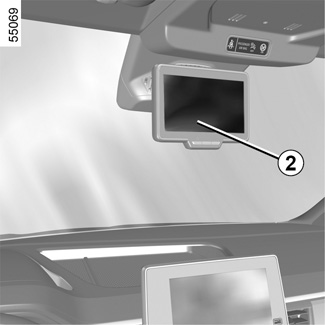
When the ignition is switched on, the 2 screen on the roof centre console displays the view behind the vehicle that is transmitted by the camera 1.
Note: the screen 2 can be positioned left to right or top to bottom.
De-icing the rear camera
In cold weather, this function enables rapid electrical de-icing of the camera.
De-icing is carried out simultaneously with electrical rear view mirror de-icing MANUAL AIR CONDITIONING, HEATING SYSTEM AUTOMATIC CLIMATE CONTROL.
Make sure that the 1 camera is not obscured (by dirt, mud, snow, condensation etc.).
This function is an additional aid. It cannot, therefore, under any circumstances replace the vigilance or the responsibility of the driver.
The driver should always be ready for sudden incidents while driving: always ensure that there are no small, narrow moving obstacles (such as a child, animal, pushchair, bicycle, stone, post, etc.) in the blind spot when manoeuvring.
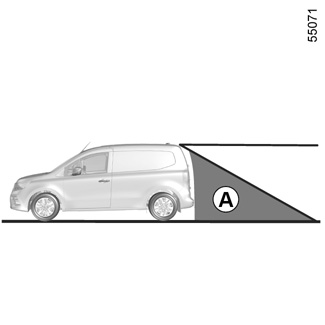
Operation
The camera’s field of vision does not cover the entire area behind the vehicle, particularly the blind spot area A.
On vehicles equipped with the Stop and Start function, the display remains active when the engine is in standby. STOP AND START FUNCTION.

Switching off the function
The display switches of:
- at least two minutes after the ignition is switched off;
- immediately after locking the vehicle.
Objects which appear on the edge of screen 2 may be deformed.
In very bright light (snow, vehicle in sunshine, etc.), the camera view may be partially disturbed.
In low brightness or poor weather, the image on the screen may be distorted.

Special features related to the reverse gear
When the reverse gear is engaged, the camera located on the rear-end door displays the area to the rear of the vehicle. REVERSING CAMERA.
Vehicles fitted with a multimedia screen 3
When the vehicle is reversing, consider the images transmitted by the rear view camera (multimedia screen) in addition to the information available through the rear view mirror as there remains a rear view blind spot A REVERSING CAMERA.

Adjusting the display and the camera
Press the 4 button once to access the settings menu.
Repeatedly press the 4 button to scroll through the setting options until you reach the desired setting option.
Use the 5 “-” and 6 “+” buttons to adjust or activate/deactivate the desired setting.
Selecting the settings:
a) adjusting the brightness;
b) adjusting the vertical viewing angle;
c) adjusting the horizontal viewing angle;
d) activating/deactivating automatic adjustment of the vertical angle according to the vehicle speed;
e) depending on the vehicle, activating/deactivating the reversing camera display;
f) reset, to reset the default settings.
Exit the settings menu:
- automatically after approximately five seconds and without pressing any buttons;
or
- by pressing the 5 “-” or 6 “+” buttons on the “X” tab.
Note: the vertical angle will not be automatically adjusted according to the vehicle speed if the vertical viewing angle has been set to the maximum.
Each time the vehicle is started, the function returns to the settings saved at the last engine stop.
For safety reasons, carry out any adjustments while the vehicle is stationary.
Adjust the field of vision for the system and the door mirrors before driving the vehicle (especially after changing the vehicle load).
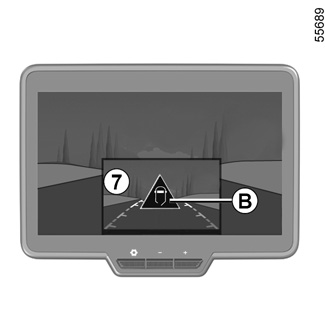
Special feature
When the vehicle is reversing, on vehicles not equipped with the multimedia system, when the rear door is opened or incorrectly closed the warning light B appears on the display 7.
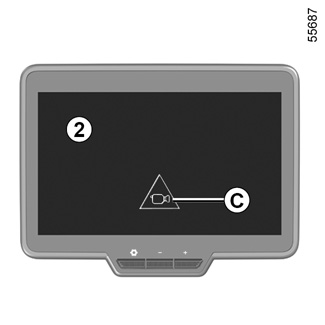
Operating faults
If the system detects an operating fault, the warning light C appears on a black background on the screen 2 or, depending on the vehicle, on the display 7 for the reversing camera. This may be caused by a fault affecting the camera or screen (clearness, fixed image, delayed communication etc.).

If the warning light C continues to appear on a black background, please consult an approved dealer.
