My Safety
My Safety
The "My Safety" function can be used to deactivate or activate a set of driving assistance functions
simultaneously.
Depending on the vehicle, you can configure the "My Safety" function from the multimedia screen or from the instrument panel by selecting the
driving aid functions to be switched off as a group.
Operation
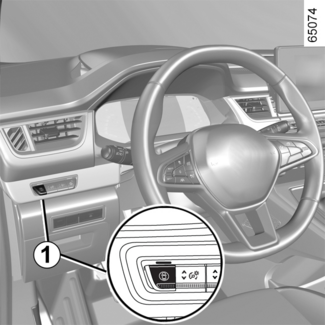
"ALL ON " mode
Depending on the vehicle, this mode includes the following driving assistance functions:
- overspeed sound alert DISPLAYS AND INDICATORS;
- lane departure prevention LANE DEPARTURE PREVENTION;
- driver vigilance warning DRIVER VIGILANCE WARNING;
- emergency lane departure prevention EMERGENCY LANE DEPARTURE PREVENTION.
When the "ALL ON" mode is activated, the "My Safety All ON selected" message is displayed on the instrument panel to confirm this. The driving aids that
are available in the mode are activated.
"Perso" mode
This mode can be used to deactivate or reactivate some driving aid functions that are available in the "ALL ON" mode previously configured via the "My Safety Perso" settings.
With the ignition on, press button 1 twice in succession to activate "Perso" mode.
The first time you press it, the "Press again for My Safety Perso" message appears on the instrument panel. On the second press, the "Perso" mode is activated. The "My Safety Perso selected" message is displayed on the instrument panel.
To switch back to "ALL ON" mode, press once on button 1.
Tip
Depending on the vehicle and on the length of time since the last time the engine
was stopped, the "ALL ON" mode is reactivated:
- when the vehicle is unlocked;
or
- when a door is opened;
or
- when the engine is restarted.
Configuration of "My Safety Perso"
WARNING
For safety reasons, carry out any adjustments while the vehicle is stationary.
Tip
The "My Safety Perso" settings stored for the "Perso" mode are saved each time the engine is stopped or the doors are locked.
Configuration from the multimedia screen 2
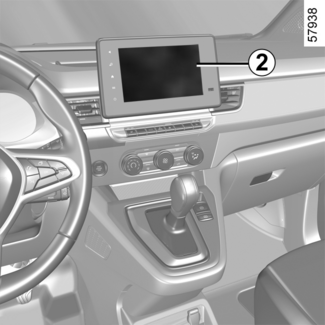
Refer to the multimedia instructions for information on accessing the settings.
Configuration from the trip computer 3
(depending on the vehicle)
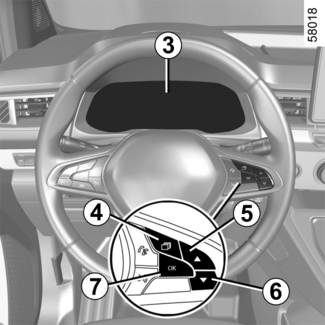
- With the vehicle stationary, press the switch 4 as many times as required to reach the
tab or, depending on the vehicle, the
tab;
or
- press control 4 and repeatedly press control 5 or 6 to reach the
tab;
- depending on the vehicle, press the switch 7OK;
- repeatedly press control 5 or 6 to reach the
menu, then press switch 7OK;
- repeatedly press control 5 or 6 to reach the "MY SAFETY PERSO" menu, then press switch 7OK;
- select the driving aids to be deactivated or activated from the "Perso" mode by repeatedly pressing control 5 or 6. Press switch 7OK to deactivate or activate driving aids.