OVERSPEED ALERT
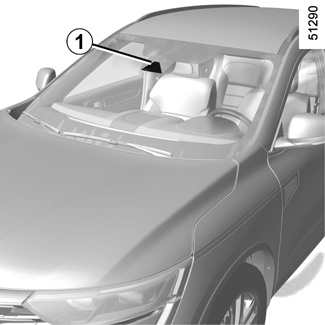
The overspeed alert with signage panel recognition notifies the driver that they are exceeding the speed limit for the section of road on which they are currently travelling.
Operating principle
The system detects speed limit signs on the side of the road and displays the speed limit.
It mainly uses information taken from the camera 1, attached to the windscreen behind the rear-view mirror.
Note: make sure the windscreen is not obscured (dirt, mud, snow, condensation etc.).
For vehicles which are equipped with it, the system also uses information from the navigation system.
Once the speed limiter is activated, you can adjust the speed limiter indication displayed by the system.
In the event of exceeding the speed limit, the sign display is modified (the characters change to red or the circle around the sign flashes) no notify you.
Vehicle fitted with a navigation system
- If the vehicle is travelling in a country where the speed units differ from those of the vehicle, the system displays the speed limit sign in the unit of the country, alongside the speed limit converted to the unit used by the vehicle’s instrument panel.
- For countries where the speed limit is reduced during rainy weather in some types of roads, the system can modify the limited speed after a few seconds of wiping the windscreen.
Special situations
The system does not take into account exceptional speed limit measures, such as peak pollution days.

Activating/deactivating the system
Vehicles fitted with a navigation system
On the multifunction screen 2, select the “Vehicle” menu, “Driving assistance”, and “Speed alert settings”, and then choose “ON” or “OFF”.
You can access menu “Driving assistance” directly from button 3 .
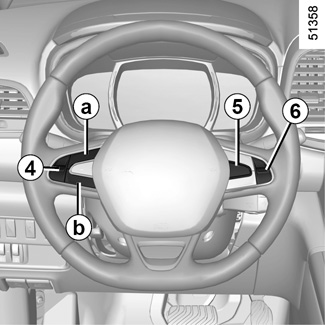
With the function activated and depending on local laws, you can activate the “increased vigilance zones”. The system will notify you of the distance separating you from this zone, and while you are travelling in the zone.
Vehicles not fitted with a navigation system
- With the vehicle at a standstill, press and hold the switch 5 OK to access the settings menu;
- repeatedly press the control 6 up or down until you reach the “Driving assistance” menu. Press the switch 5 OK;
- repeatedly press the control 6 up or down until you reach the Speed alert menu, then press the switch 5 OK.
- press OK to turn the function on or off.
Varying the limit speed
If the speed limiter notification differs from the detected speed value, press and hold the switch 4:
- side a (+) to increase the notification speed to the detected speed;
- side b (-) to reduce the notification speed to the detected speed.
Operating fault
The system cannot detect the speed limit if:
- the windscreen is not clean;
- the camera is blinded by the sun;
- there is insufficient visibility (night, fog, etc.);
- the signs are not legible (snow, etc.) or are hidden (by another vehicle or by trees);
- the information taken from the navigation system is not up to date.
This function is an additional driving aid. This function is not under any circumstances intended to replace the due care and attention of the driver, who should at all times be in control of the vehicle.
The driver should always adapt their speed to the traffic conditions, regardless of the system indications.
The system enables maximum speed signs to be detected and does not detect other signs.
The driver should not, however, ignore signs which are not detected by the system and should as a priority comply with the traffic signage and the highway code.
In the event of poor visibility (fog, snow, frost, etc.), it is possible that the system may not indicate the correct speed to the driver.
The driver should always adapt their speed to the traffic conditions, regardless of the system indications.
