Back to the list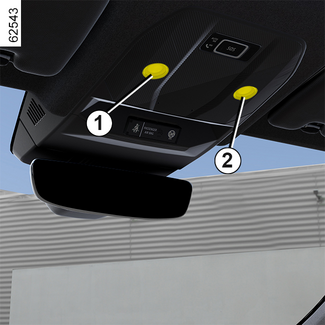



Interior lighting, sun visor
Interior lighting, sun visor
Map reading lights
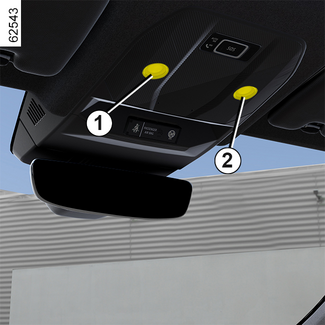
(depending on the vehicle)
Touch the reading lights 1, 2 or 3 to activate:
- permanent lighting;
- lighting switches off immediately.
Note:
- It is not necessary to press the lights to activate or deactivate the lighting. You only need to make contact;
- you can deactivate/activate the illumination of the reading lights when the doors are opened using the multimedia screen VEHICLE SETTINGS PERSONALISATION MENU.

Tip
When the doors are unlocked and opened, the courtesy and footwell lights come on temporarily.
Luggage compartment light

The light 4 comes on when the luggage compartment is opened.
Sun visor

Lower the sun visor 5 over the windscreen or unclip it and flip it over to the side window.
Courtesy mirrors
Lift the cover 6.
The lighting 7 is automatic.