USER SETTINGS
| “Car configuration” menu |
From the “Settings” menu, select the “Vehicle” tab, then “Car configuration”. From this menu you can access the following tabs: - “Driving”; - “Access”; - “Wiping and lighting”; - “Welcome”. To reset all the pop-up menus, press 1, then “Reset”. Note: the available settings may vary according to the equipment level. | |
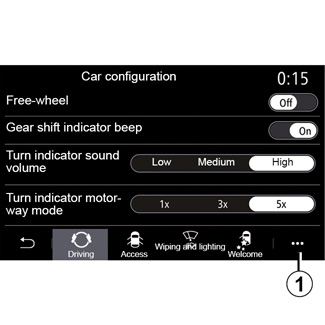
“Driving”
Use this menu to activate/deactivate the following options:
- “Free-wheel”;
- “Gear shift indicator beep”;
- “Turn indicator sound volume”;
- “Turn indicator motorway mode”;
-...
“Access”
Use this menu to activate/deactivate the following options:
- “Auto door lock when driving”;
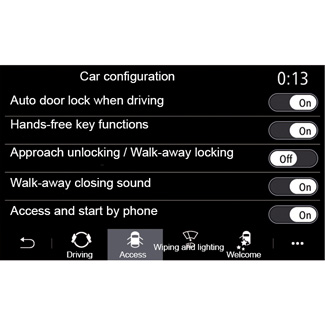
- Hands-free key functions;
- “Approach unlocking / Walk-away locking”;
- “Silent mode”;
- “Auto relock”;
- “Access and start by phone”;
-...
Note:
- some options only become available when the previous options are activated.
- for further information, please see the vehicle user manual.

“Wiping and lighting”
This menu lets you activate/deactivate the following options:
- “Automatic main beam headlights”;
- “See-Me-Home”;
- “Rear wiper when in reverse gear”: the rear screen wiper is activated when reverse gear is engaged;
Note: this option only operates if the front windscreen wipers are activated.
- “Automatic front wiper”;
- “Front/Rear wiper drop”.

“Welcome”
Use this menu to activate/deactivate the following options:
- “External welcome”;
- “Automatic mirrors unfolding”;
- “Internal welcome”;
- “Automatic cabin light”;
-...

