Back to the list
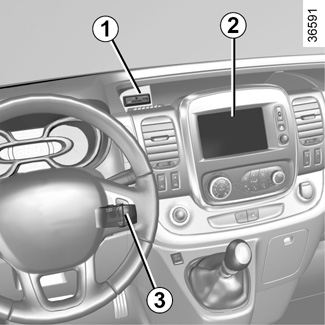


MULTIMEDIA EQUIPMENT
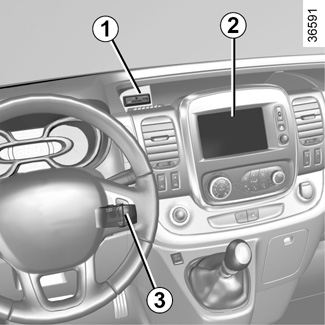


The presence and location of this equipment depends on the vehicle’s multimedia equipment.
1 Multimedia sockets;
2 multimedia touchscreen;
3 steering column control;
4 Voice command;
5 microphone.
To operate this equipment: please refer to the driver’s handbook.
Using the telephone
We remind you of the need to conform to the legislation in force concerning the use of such equipment.