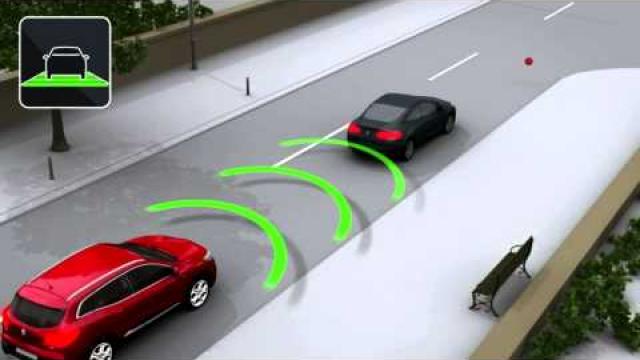DRIVING CORRECTION DEVICES AND AIDS
Depending on the vehicle, they will consist of:
- ABS (anti-lock braking system) ;
- ESC (electronic stability control) with understeer control and traction control;
- emergency brake assist;
- advanced traction control;
- active emergency braking;
- hill start assistance.
These functions are an additional aid in the event of critical driving conditions, enabling the vehicle behaviour to be adapted to suit the driving conditions.
The functions do not take the place of the driver. They do not increase the vehicle’s limits and should not encourage you to drive more quickly. Therefore, they can under no circumstances replace the vigilance or responsibility of the driver when manoeuvring the vehicle (the driver must always be ready for sudden incidents which may occur when driving).
ABS (anti-lock braking system)
Under heavy braking, the ABS prevents the wheels from locking, allowing the stopping distance to be managed and keeping control of the vehicle.
Under these circumstances, the vehicle can be steered to avoid an obstacle whilst braking. In addition, this system can increase stopping distances, particularly on roads with low surface grip (wet ground etc.).
You will feel a pulsation through the brake pedal each time the system is activated. The ABS does not in any way improve the vehicle's physical performance relating to the road surface and roadholding. It is still essential to follow the rules of good driving practice (such as driving at a safe distance from the vehicle in front etc.).
In an emergency, apply firm and continuous pressure to the brake pedal. There is no need to pump it repeatedly. The ABS will modulate the force applied in the braking system.
Operating faults:
- © and x lit up on the instrument panel alongside messages “Check ABS”, “Check braking system” and “Check ESC”: indicates the ABS, ESC and emergency brake assist are deactivated. Braking is always enabled;
- x, D, © and ® lit up on the instrument panel alongside the message “Braking system fault”: this indicates a fault in the braking system.
In both cases, consult an approved dealer.
Warning light ® requires you to stop immediately, for your own safety, as soon as traffic conditions allow. Switch off the engine and do not restart it. Contact an approved Dealer.
Your braking systems are partially operational. However, it is dangerous to brake suddenly and it is essential to stop immediately, as soon as traffic conditions allow. Contact an approved dealer.
Electronic stability control ESC with understeer control and traction control
Electronic stability control ESC
This system helps you to keep control of the vehicle in critical driving conditions (avoiding an obstacle, loss of grip on a bend, etc.).
Operating principle
A sensor in the steering wheel detects the direction selected by the driver.
Other sensors throughout the vehicle measure the actual direction.
The system compares driver input to the actual trajectory of the vehicle and corrects the trajectory if necessary by controlling the braking of certain wheels and/or engine power. In the event that the system is engaged, indicator light flashes on the instrument panel.
Understeer control
This system optimises the action of the ESC in the case of pronounced understeer (loss of front axle road holding).
Traction control
This system helps to limit wheelspin of the drive wheels and to control the vehicle when pulling away accelerating or decelerating.
Operating principle
Using the wheel sensors, the system measures and compares the speed of the drive wheels at all times and slows down their over-rotation. If a wheel is starting to slip, the system brakes automatically until the drive supplied becomes compatible with the level of grip under the wheel again.
The system also adjusts the engine speed to the grip available under the wheels, independently of the pressure exerted on the accelerator pedal.
Operating faults
When the system detects an operating fault the message “Check ESC” and warning light © and appear on the instrument panel.
In this case, the ESC and traction control system are deactivated. Consult an authorised dealer.

Deactivating the function
(depending on vehicle)
In some situations (driving on very wet ground: snow, mud, etc. or driving with snow chains fitted), the system may reduce the engine output to limit wheelspin. If this is not required, it is possible to deactivate the function by pressing switch 1.
The message “TRACTION CONTROL OFF” is displayed on the instrument panel to inform you.
The traction control system offers additional safety. It is recommended that you do not drive with the function disabled. Correct this as soon as possible by pressing the switch 1 again.
Note: The function is reactivated automatically when the ignition is switched on or when a speed of approximately 24 mph (40 km/h) is exceeded.
Emergency brake assist
This system supplements the ABS and helps reduce vehicle stopping distances.
Operating principle
The system detects an emergency braking situation. In this case, the braking assistance immediately develops maximum power and may trigger ABS regulation. ABS braking is maintained as long as the brake pedal is not released.
Hazard warning lights illumination
Depending on the vehicle, these may light up in the event of sudden deceleration.
These functions are an additional aid in the event of critical driving conditions, enabling the vehicle behaviour to be adapted to suit the driving conditions.
The functions do not take the place of the driver. They do not increase the vehicle’s limits and should not encourage you to drive more quickly. Therefore, they can under no circumstances replace the vigilance or responsibility of the driver when manoeuvring the vehicle (the driver must always be ready for sudden incidents which may occur when driving).
Advanced traction control
If fitted on the vehicle, grip control makes it easier to control the vehicle on low grip surfaces (soft ground, etc.).
For your safety, please respect the speed limit.
When they need to be replaced, only tyres of the same make, size, type and profile should be used on a single axle.
They must: either have a load capacity and speed rating at least equal to those of the original tyres, or conform to those recommended by an authorised dealer.
Failure to heed these instructions could endanger your safety and affect your vehicle’s roadworthiness.
Risk of loss of control of the vehicle.
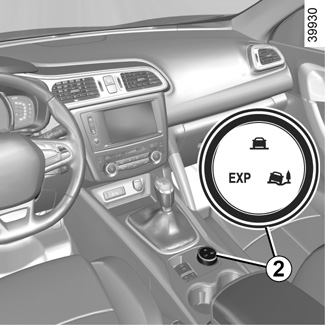
“Road” mode
When the vehicle is started up, the warning light on the selector 2 comes on, along with the instrument panel message “Automatic mode on”.
This position enables optimal usage under normal driving conditions (dryness, humidity, light snow, etc.).
“Road” mode uses traction control functions.
“Soft ground” mode
Turn the selector 2: the integrated warning light comes on, accompanied by a message on the instrument panel “Non grip road mode on”. This position enables optimal usage on soft ground (mud, sand, dead leaves, etc.). “Soft ground” mode uses traction control functions. The system automatically switches to “Road” mode above around 25 mph (40 km/h), and the integrated warning light on the selector 2 comes on.
“Expert” mode
Turn the selector 2: the integrated warning light comes on, accompanied by a message on the instrument panel “Expert mode on”. This position enables optimum usage in extreme conditions (very snowy or muddy roads). The engine speed is left under the control of the driver.
The system automatically switches to “Road” mode above around 25 mph (40 km/h), and the integrated warning light on the selector 2 comes on.
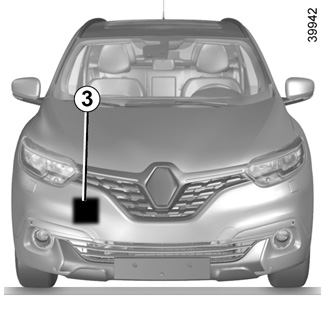
Active emergency braking
Using the sensor 3, the system calculates the distance separating the vehicle from the one in front and alerts the driver if there is a risk of a front-end collision. The driver can then brake the vehicle to limit the damage arising from a collision.
Note: make sure that the radar 3 is not obscured (by dirt, mud, snow etc. or by the fitting of accessories such as bull bars).

Operation
While driving (at speeds of between 20 and 85 mph (30 and 140 km/h)), if there is a risk of collision with the vehicle in front, the warning light 4 will be displayed on the instrument panel in red, alongside a beep.
If the driver depresses the brake pedal and the system still detects a risk of collision, the brake force is increased.
If the driver fails to react following an alert of an imminent collision, the system activates the brakes.
The system only detects vehicles driving in the same direction of traffic. The system cannot detect motorcycles because of the difficulty in forecasting their trajectory.
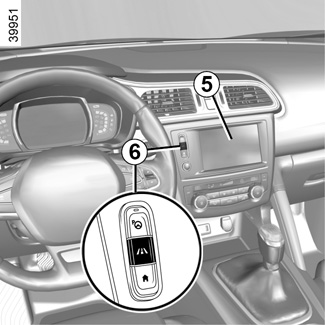
Activating or deactivating the system
For vehicles fitted with a navigation system
On the multifunction screen 5, select the “Vehicle” menu, “Driving assistance”, and “Active braking”, and then choose “ON” or “OFF”.
You can access menu “Driving assistance” directly from button 6 .

For vehicle not fitted with a navigation system
- With the vehicle at a standstill, press and hold the switch 7 OK to access the settings menu,
- repeatedly press the control 8 up or down until you reach the “Driving assistance” menu. Press the switch 7 OK;
- repeatedly press control 8 up or down until you reach the “Active braking” menu, then press the switch 7 OK.
Press the switch 7 OK again to activate or deactivate the function:
= function activated
< function deactivated
The warning light is displayed on the instrument panel when the system is deactivated. This system is reactivated each time the ignition is switched on.
Conditions for non-activation of the system
The system does not activate:
- when the gear lever is in neutral;
- when the parking brake is activated;
- while cornering;
- for 4-wheel drive vehicles, when Electronic Stability Programme (ESC) with understeer and traction control are deactivated (please see “Electronic Stability Programme (ESC) with understeer and traction control” above). Warning light comes on.
Operating faults
When the system detects an operating fault, the warning light lights up on the instrument panel, with the message “Active braking disconnected”.
There are two possibilities:
- the system is temporarily disrupted (for example: radar obscured by dirt, mud, snow etc.). In this case, park the vehicle and switch off the engine. Clean the detection zone of the radar. When you next start the engine, the warning light and the message go out
- if this is not the case, this may arise from another cause; contact an Approved Dealer.
Hill start assistance
Depending on the gradient of the incline, this system assists the driver when starting on a hill. It prevents the vehicle from rolling backwards by automatically applying the brakes when the driver lifts his/her foot off the brake pedal to depress the accelerator pedal.
System operation
It only operates when the gear lever is in a position other than neutral (other than N or P for automatic transmissions) and the vehicle is completely stationary (brake pedal depressed)
The system holds the vehicle for approximately 2 seconds. The brakes are then released (the vehicle will move according to the slope).
Active emergency braking
This function is an additional driving aid. However, this function is not under any circumstances intended to replace the due care and attention of the driver, who should at all times be in control of the vehicle.
System servicing/repairs
- In the event of an impact, the sensor alignment may become changed, and its operation will consequently be affected. Deactivate the function, then consult an authorised dealer.
- Any work in the area where the radar is located (repairs, replacements, touching up of paintwork) must be carried out by a qualified professional.
- Fitting accessories which may block the radar is prohibited (bull bars etc.).
Only an authorised dealer is qualified to service the system.
In the event of system disturbance
Some conditions can disturb or damage the operation of the system, such as:
- a complex environment (metal bridge, etc.);
- poor weather conditions (snow, hail, black ice, etc.).
Risk of inadvertent braking.
Active emergency braking
Limitation of the system operation
- The system will only respond to vehicles which are moving or which have been sensed as moving.
- A vehicle travelling in the opposite direction will not trigger any alert or any action on the system operation.
- The sensor area should be kept clean and free of any modifications in order to ensure the proper operation of the system.
- The system cannot respond to small vehicles such as motorbikes or bicycles as effectively as to other vehicles.
Deactivating the function
The function should be deactivated if:
- the brake lights are not functioning;
- the front of the vehicle has undergone an impact or been damaged;
- the vehicle is being towed (breakdowns).
Halting the function
You can halt the active braking function at any time by tapping the accelerator pedal.
If the driver notices any unusual behaviour in the system, please consult an authorised dealer.
The hill start assistance system cannot completely prevent the vehicle from rolling backwards in all situations (extremely steep gradients, etc.).
In all cases, the driver may depress the brake pedal to prevent the vehicle from rolling backwards.
The hill start assistance function should not be used for prolonged stops: use the brake pedal.
This function is not designed to immobilise the vehicle permanently.
If necessary, use the brake pedal to stop the vehicle.
The driver must remain particularly vigilant when driving on slippery or low-grip surfaces.
Risk of serious injury.