DIGITAL KEY
Depending on the country and subscription, you can install a digital key for your vehicle on your smartphone.
The digital key contains the rights required to lock/unlock and start your vehicle using a smartphone.
Thus, your smartphone replaces your card.
General information
The installation, administration and transmission of the digital keys are carried out using the manufacturer’s app.
Once the manufacturer’s application is installed on your smartphone and the subscription is activated, the digital key must be activated from the manufacturer’s application.
Operating conditions
Activate Bluetooth® on your smartphone then open the manufacturer’s application to access the various digital key functions (see following pages).
Note: the smartphone must be sufficiently charged in order to use a digital key. In the event of a low charge level, the “Low smartphone battery” message appears on the instrument panel.
Lending a digital key
From the manufacturer’s app, access the “Share Virtual Key” menu and fill in the information for the occasional user. After validation, a confirmation email will be sent to the user.
Note: the manufacturer’s application must have been previously downloaded and installed by the occasional user.
Revoking a digital key
The user can individually revoke a digital key. Once a digital key has been revoked, the user can activate a new key.
For more information, please see the manufacturer’s application.
The digital key’s operational reach will depend on your smartphone’s Bluetooth® connection.
Activation/deactivation from the multimedia screen
It is possible to deactivate and reactivate the “Digital key” function so that the vehicle does not communicate with any digital key.
Refer to the multimedia instructions.
Locking/unlocking the doors and luggage compartment, deadlocking, remote lighting
The first time the vehicle is unlocked or started using a new digital key or a new smartphone, it will take several seconds for the vehicle to identify the digital key installed on your smartphone.
From your smartphone, with Bluetooth® activated, open the manufacturer’s application and discover the various functions available for your digital key. They are identical to those of your card.
These functions are:
- locking/unlocking all the opening elements: please see “Hands-free card: use” “HANDS-FREE” CARD: use;
- locking/unlocking the luggage compartment (depending on the vehicle): please see “Hands-free card: use” “HANDS-FREE” CARD: use;
- deadlocking (depending on the vehicle): please see “Hands-free card: deadlocking” “HANDS-FREE” CARD: Deadlocking;
- remote lighting: please see the information on the “Remote lighting function” CARD: general information;
- remote sounding of the horn (allows you to identify the vehicle from afar or when parked in a crowded car park, for example);
- starting/stopping the engine: please see “Starting, stopping the engine” STARTING, STOPPING THE ENGINE: vehicle with key STARTING, STOPPING THE ENGINE: vehicle with card.

Starting, stopping the engine
Upon first use and each time a new smartphone is used, it is necessary to calibrate your digital key with your vehicle.
To do this, activate Bluetooth® on your smartphone then follow the procedure from the manufacturer’s application.
When calibrating, the smartphone must be placed in the 1 placement area.
To start/stop the engine, the system checks that the smartphone is present in the 1 placement area before allowing the engine to be started.
For more information, please refer to the information on “Starting, stopping the engine” STARTING, STOPPING THE ENGINE: vehicle with key STARTING, STOPPING THE ENGINE: vehicle with card.
The smartphone must remain in the vehicle throughout the journey.
It is necessary to place the smartphone in the placement area in order to start and stop the engine and when calibrating.
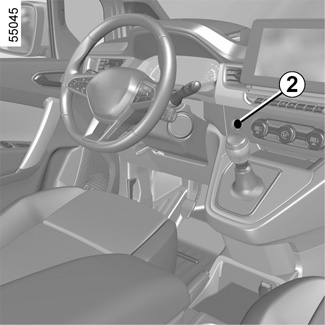
If the smartphone is no longer in the passenger compartment when you try to switch the engine off, a message is displayed on the instrument panel: press and hold the engine start/stop button for more than two seconds 2.
If the smartphone is no longer in the passenger compartment, make sure you can retrieve it before pressing and holding. Without a smartphone or card, you will not be able to start the vehicle again.
Special features of the digital key
- For the digital key to remain active, the smartphone concerned must be connected to the Internet (via WI-FI or mobile network) at least once every 48 hours. Otherwise, connect your smartphone to the internet for a few minutes so that the digital key can be reactivated.
- If a card has been left inside the vehicle and the doors have been locked with the digital key, all of the card’s functions will be inhibited. The card’s functions will remain inactive until the engine is started again.
In this case, to start the engine you will need to use either the digital key or a card other than that left inside the vehicle.
When the engine is started or stopped, the smartphone should always be sufficiently charged in order to use the digital key.