Back to the list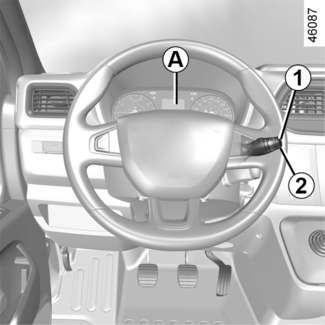

Clock and outdoor temperature
Clock and outdoor temperature
Tip
If the power supply is cut (battery disconnected, supply wire cut, etc.), the clock
must be reset.
For safety reasons, carry out any adjustments while the vehicle is stationary.
Display A
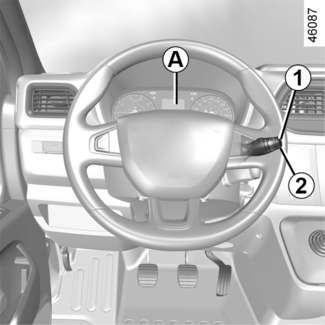
To access the clock setting display, press the button 1 or 2 as many times as required until the time is displayed.
Press and hold button 1 or 2 until the hour flashes. You are now in setting mode, press and hold the button 1 or 2 to set the hour.
Wait a few seconds and the minutes will flash: repeatedly press button 1 or 2 to set the minutes.
When setting is complete, wait a few seconds before changing the display.
Display B

Vehicles fitted with a multimedia touch-screen, navigation aid systems, telephones,
etc.
Refer to the separate instructions for the function to understand the special features
of this equipment.
Exterior temperature indicator
WARNING
Exterior temperature indicator
As ice formation is related to climatic exposure, local air humidity and temperature,
the external temperature alone is not sufficient to detect ice.
Special feature:
When the external temperature is between -3°C and +3°C, the °C figures flash (this
indicates a risk of ice formation).