Introduction to the controls
Introduction to the controls
Screen controls


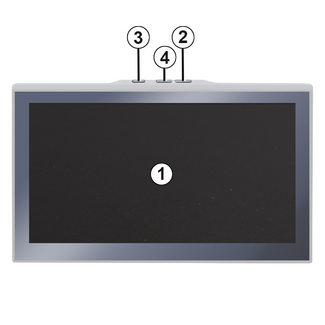


Function | |
1 | Multimedia screen. |
2 | Volume up. |
3 | Press and hold (around five seconds): force the multimedia system to shut down. Briefly press: "Radio - Music OFF"/"Radio - Music ON", "Minimal display", "Cleaning screen ", "Stand-by".
|
4 | Volume down. |
Steering column controls
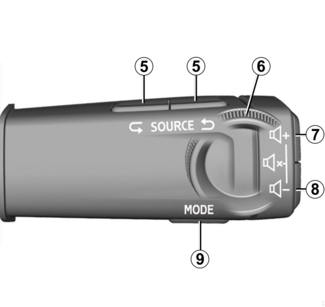
Function | |
5 | Choosing the audio source. |
6 | Browse the radio stations or audio tracks and directories (depending on the equipment). |
7 | Briefly press:
Press and hold (around 10 seconds):
|
7 + 8 | Briefly press:
Press and hold (around 10 seconds):
|
8 | Briefly press:
Press and hold (around 5 seconds):
|
9 | Change the playback mode for the radio stations ("List", "Favourites").
|
Steering column controls

Function | |
10 | If the telephone is not connected to the multimedia system:
If the telephone is connected to the multimedia system:
|
11 | Briefly press (vehicles equipped with the navigation system):
Press and hold:
|
12 | Briefly press:
Press and hold:
For more information, refer to the "MULTI-SENSE" section MULTI-SENSE.
|
13 | Briefly press:
Press and hold:
For further information, please refer to the section on ''User settings" USER SETTINGS.
|
| 14 | Selecting the navigation display mode on the instrument panel. |
 World;
World;
