Back to the list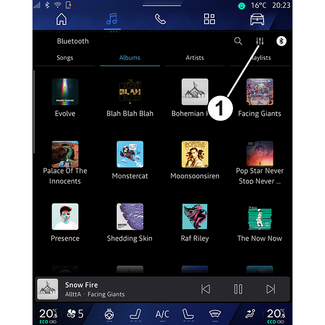
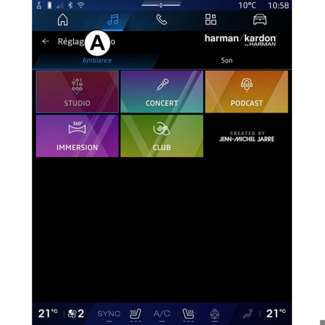
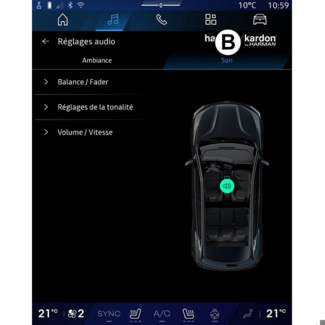
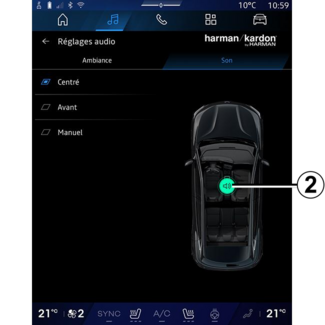
Audio settings
Audio settings
WARNING
For safety reasons, carry out any adjustments while the vehicle is stationary.
Introduction
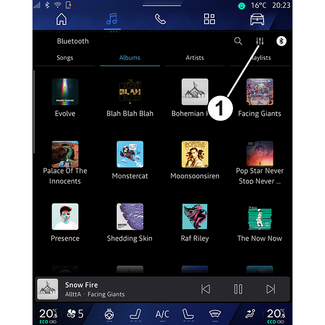
From the icon 1 you can adjust the following audio settings:
- « Ambiance » ;
- « Sound ».
« Ambiance »
(depending on equipment)
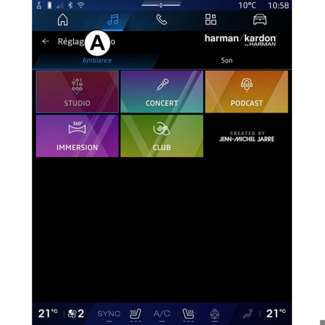
From the tab A you can select one of the following pre-defined musical equalisers:
- « Studio » ;
- « Concert » ;
- « Podcast » ;
- « Immersion » ;
- « Club » ;
- ...
Note: the availability of music equalisers depends on the equipment.
« Sound »
(depending on equipment)
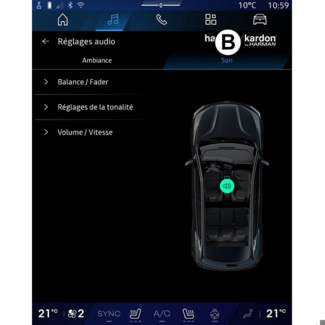
From the tab B you can adjust the following settings:
- « Balance / Fader » ;
- « Tone control » ;
- « Volume / Speed » ;
- « Normalise volume ».
« Balance / Fader »
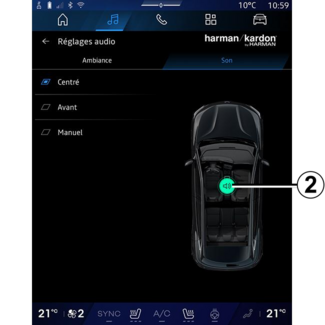
This function sets the sound distribution balance. Press "Centred" or "Front" to optimise the sound distribution for all the vehicle occupants or for the comfort
of rear passengers (audio muted in the rear and moderate volume at the front of the
vehicle).
When you touch the screen or when "Manual" is selected, you can then change the settings by moving the target 2.
« Tone control »
This function can be used to equalise the audio:
- activate/deactivate "Bass boost";
- « Bass » ;
- « Medium » ;
- « Treble » ;
- ...
« Volume / Speed »
This function can be used to automatically adjust the volume level according to the
vehicle speed. Press "Volume / Speed", then adjust the sensitivity or deactivate it by pressing directly on the "Volume / Speed" level bar.
« Normalise volume »
This function can be used to maintain a constant sound volume from one audio source
to another.
"harman kardon" audio system
If the vehicle is equipped with the "harman kardon" audio system, you can access additional settings:
- activate/deactivate the "Subwoofer" and gain adjustment;
- additional musical equaliser;
- ...
The "Subwoofer" mode optimises sound elements to create an immersive audio experience within the
vehicle.