Back to the list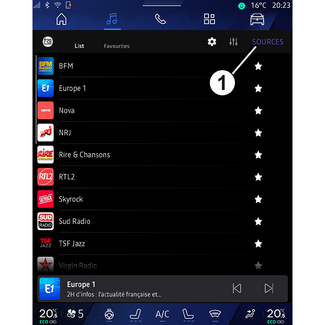

Audio sources
Audio sources
Introduction
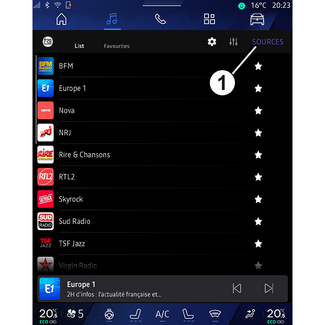
From the "Audio" World , you can select the audio source to listen to by pressing "Sources" 1.
, you can select the audio source to listen to by pressing "Sources" 1.
 , you can select the audio source to listen to by pressing "Sources" 1.
, you can select the audio source to listen to by pressing "Sources" 1.
You can also select the audio source using the steering column control. For more information
please see the "Introduction to the controls" section.
Audio sources may vary according to the equipment level.
Only the audio sources available and downloaded from the "Play Store™" app appear and can be selected on the multimedia screen.
"Audio sources" screen

- 2.
- "Android Auto™" source.
- 3.
- "CarPlay™" source.
- 4.
- "Bluetooth® audio" source.
- 5.
- "App" source.
- 6.
- Exit the "Audio sources" screen.
- 7.
- "USB" source (USB port).
- 8.
- "Radio" source.
- 9.
- "Podcasts" source.
- 10.
- "Google News" source.
« Android Auto™ »
Use this source to listen to music from your smartphone, if equipped with the "Android Auto™" app, via smartphone replication. For further information, please refer to the "Android Auto™, CarPlay™" and "Music" sections.
« CarPlay™ »
Use this source to listen to music from your smartphone, if equipped with the "CarPlay™" service, via smartphone replication. For further information, please refer to the
"Android Auto™, CarPlay™" section.
"Bluetooth® audio"
This source can be used to listen to the music on your smartphone via the Bluetooth® connection. For more information, please refer to the "Music" and "Connecting, disconnecting
a phone" sections.
"App"
Use this source to listen to music via streaming music apps and to access your audio
apps downloaded via the "Play Store™" app. For further information, please refer to the "Music" and "App management" sections.
« Radio »
You can use this source to listen to the radio. For further information, please refer
to the section on "Radio".
"USB" (USB port)
Use this source to listen to music from a USB drive. For further information, please refer to the "Music" section.
Note:
- some formats may not be recognised by the system;
- the USB drive must be FAT32 or NTFS formatted and have a minimum capacity of 8 GB and a maximum capacity of 64 GB.
« Podcasts »
Use this source to listen to "Podcasts".
« Google News »
Use this source to listen to "Google News".