Back to the list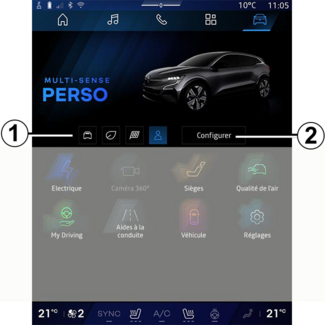
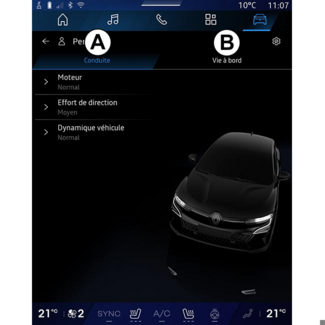
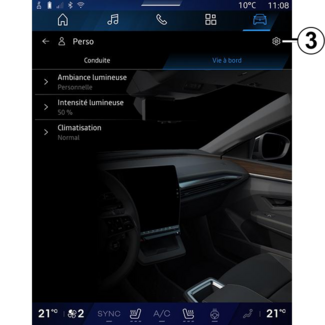
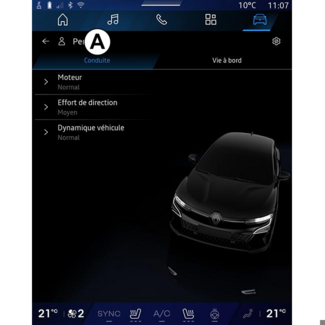

Multi-Sense
Multi-Sense
"MULTI-SENSE" menu
WARNING
For safety reasons, carry out any adjustments while the vehicle is stationary.
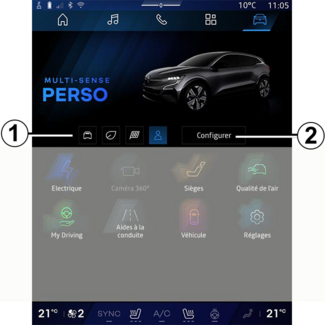
From the "Vehicle" World , you can access "MULTI-SENSE". This menu lets you customise the behaviour of some on-board systems.
, you can access "MULTI-SENSE". This menu lets you customise the behaviour of some on-board systems.
 , you can access "MULTI-SENSE". This menu lets you customise the behaviour of some on-board systems.
, you can access "MULTI-SENSE". This menu lets you customise the behaviour of some on-board systems.
Selecting mode
Available modes may vary according to the vehicle and equipment level. From the "MULTI-SENSE" menu, select the mode 1 desired:
- « Comfort » ;
- « Eco » ;
- « Sport » ;
- « Perso » ;
- « Snow » ;
- « All Terrain » ;
- ...
For more information on each of these modes, please see your vehicle user manual.
« Configure »
Press "Configure" 2 to customise the various parameters of the following on-board systems:
- « Steering effort » ;
- « Vehicle dynamics » ;
- « Climate » ;
- « Ambient lighting » ;
- ...
Note:
- some configuration menus may vary depending on the vehicle and the equipment level;
- you can also access the various modes by pressing your vehicle's "MULTI-SENSE" control repeatedly. Please refer to the vehicle user manual for further information.
"Configure" "MULTI-SENSE"
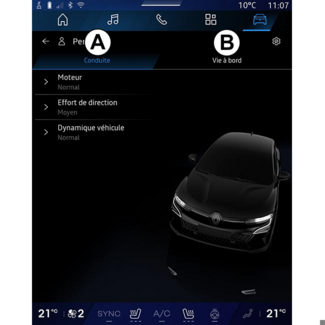
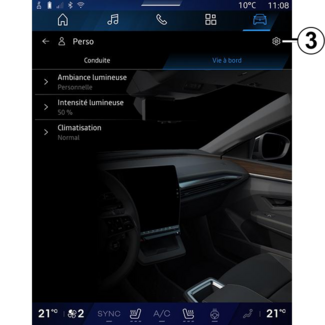
The "MULTI-SENSE" "Configure" screen contains the following tabs:
- "Driving" A shows the functions related to driving the vehicle;
- "Life on board" B shows the functions related to the on-board experience.
Note: the available settings may vary according to the "MULTI-SENSE" mode, your vehicle model and equipment level.
From the tab 3, you can "Reset mode settings".
"Driving" settings
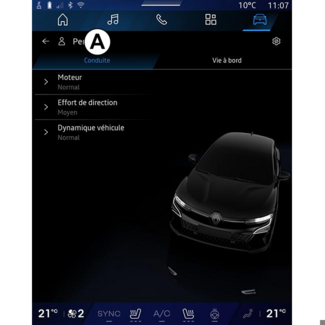
From the "Driving" tab A, you can configure the following equipment:
- « Engine » ;
- « Steering effort » ;
- « Vehicle dynamics » ;
- ...
« Engine »
This menu offers several engine response settings:
- « Normal » ;
- « Sport » ;
- « Eco ».
Depending on the setting selected, the power and engine torque become more noticeable
and responsive.
« Steering effort »
This menu offers several steering response settings:
- « Low » ;
- « Middle » ;
- « High ».
Depending on the setting selected, the steering sensitivity can be adjusted to become
more reactive or heavier in order to provide optimal balance between a smooth and
accurate steering experience.
« Vehicle dynamics »
This menu, available on 2-wheel drive vehicles, offers several operation settings:
- « Normal » ;
- « Comfort » ;
- « Sport ».
Depending on the setting selected, the braking of the wheels varies in relation to
the angle of the wheels in order to offer optimal trajectory.
« 4Control Advanced »
This menu, available on 4-wheel drive vehicles, offers several operation settings.
To modify, directly adjust the level bar by sliding your finger to the left to increase
stability, or to the left to increase agility.
Depending on the setting selected, the braking of the wheels varies in relation to
the angle of the wheels in order to offer optimal trajectory.
« Contrôle châssis »
This menu, available on camera-piloted suspension and 4-wheel drive vehicles, offers
several operation settings:
- « Comfort » ;
- « Dynamic » ;
- « Sport ».
Depending on the chosen setting, braking and wheel steering, the steering and suspension
vary to offer a more or less dynamic driving experience.
"Life on board" settings

From the "Life on board" tab B, you can configure the following equipment:
- « Ambient lighting » ;
- « Light intensity » ;
- « Climate » ;
- ...
For more information on "Ambient lighting" and "Light intensity", please refer to the "Ambient lighting" section. AMBIENT LIGHTING.
