Back to the list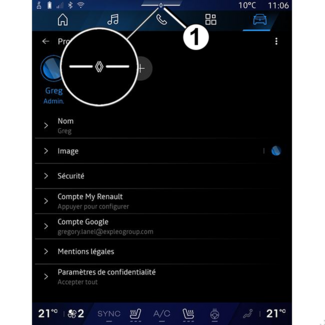
My Renault
My Renault
Introduction
Tip
When you use the "My Renault" app, you are using your phone's internet connection (subject to charges and limitations
imposed by your mobile operator).
Your "My Renault" customer account can be accessed via the HTTPS://RENAULT-CONNECT.RENAULT.COM website or via your smartphone by downloading the "My Renault" app.
Note:
- the "My Renault" app is under constant development. Connect regularly to enhance your account with new features;
- for more information on compatible phones, please contact an approved dealer or visit the website: HTTPS://RENAULT-CONNECT.RENAULT.COM;
- For more information, contact an approved dealer or see the offer Renault Connect on the relevant website: HTTPS://RENAULT-CONNECT.RENAULT.COM.
From your "My Renault" customer account, you can interact with your vehicle and obtain information:
- view your vehicle information;
- access the history and calendar of your interviews and make an appointment;
- locate the place where your vehicle is parked;
- activate your vehicle's horn and lights remotely;
- view and manage your contracts and services;
- consult the vehicle E-Guide;
- locate an approved dealer nearby;
- create/modify your "PIN code" "My Renault";
- ...
Note:
- certain functions depend on the vehicle equipment, subscription to service contracts and the laws in the country;
- some functions are only available from your smartphone using the "My Renault" app;
- the services must be activated in order to enable remote control of the vehicle. Please see the section on "Activating services" ACTIVATING SERVICES.
Connected services in "My Renault"
For electric vehicles
You can benefit from the connected services in your "My Renault" app, such as:
- check the battery level and charging status;
- programme charging;
- launch/programme the air conditioning or heating system;
- access the "Mobilize charge pass" (charging station payment method);
- find available recharging terminals nearby;
- plan a route, identifying the recharging terminals along your route;
- ...
Note: the charging, air conditioning and heating programming functions are only available
on certain vehicles. For further information, please contact an approved dealer.
Create a "My Renault" user account
To access the "My Renault" functions, you must create a user account via the website or the "My Renault" application.
From the website:
- select "Create Account" from the home page;
- enter the information required to create the account.
From the app:
- select "Register" from the main menu of the application;
- enter the information required to create the account.
A confirmation email will be sent to the email address previously provided.
To finalise the creation of your "My Renault" account, click on the link displayed in the confirmation email.
Note: you can use the same username and password to log in to your web user account.
Synchronise your "My Renault" account with your vehicle
In order to use the "My Renault" application and interact with your vehicle, you must synchronise the "My Renault" application with your vehicle. Synchronisation takes place automatically when you
launch your app.
Note:
- if you want to synchronise the "My Renault" app with your vehicle, you must be present in your vehicle, parked in an area with network coverage and your vehicle's multimedia system must be switched on;
- the connection to the "My Renault" account is available only from the administrator profile;
- if your "My Renault" app is not synchronised with your vehicle, you will not be able to access your service contracts.
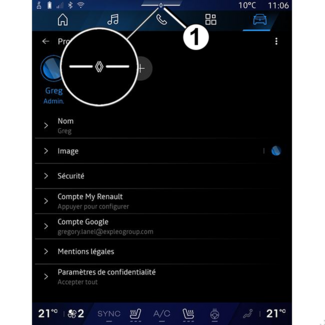
From the Notifications centre (access by pressing 1) select your "Profile", "My Renault" account, then follow the instructions on the multimedia system screen.
Once your "My Renault" account is associated with the multimedia system, the synchronisation will take
place automatically when you launch your app.
Register your vehicle in your "My Renault" account
If you have already synchronised your "My Renault" account with your vehicle, the registration is done automatically.
You can also register your vehicle in your "My Renault" account via your "My Renault" account by clicking on "Add a vehicle" and adding the VIN (vehicle identification number) or registration number of your vehicle manually or
by scanning it.
Renewing a service
To renew one of your services as it approaches expiry, go to the "Renault CONNECT store" tab in your "My Renault" account then select "My services".
Then click "Renew" and follow the step-by-step instructions.

