“AUTOHOLD” FUNCTION
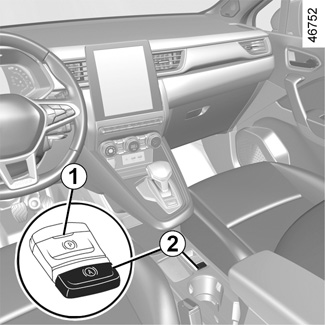
Vehicle stopped (e.g. at a red light, an intersection, a traffic jam, etc.), the function ensures braking force even when the driver releases the brake pedal.
The braking force is released as soon as the driver accelerates sufficiently with a gear engaged.
Activation
Press switch 2.
The 1 switch warning light 2 illuminates to confirm that the function is activated.
Deactivation
Press the brake pedal and 2 switch simultaneously.
The 1 switch warning light 2 disappears to confirm that the function is deactivated.
If the braking force is maintained, the parking brake is applied automatically when:
- the driver exits the vehicle;
or
- the vehicle is immobilised for more than approximately three minutes.
Conditions for maintaining the braking force
The following conditions must be met:
- the seat belt for the driver is fastened;
and
- the electronic parking brake is released;
and
- the vehicle is not stationary on a very steep slope.
The maintained braking force is confirmed by the warning light on the instrument panel.
Conditions for interrupting the braking force
The following conditions must be met:
- the driver accelerates sufficiently with a gear engaged;
or
- the driver disables the function.
Warning light goes out on the instrument panel.
Upon each start-up, the function continues the mode set at the time the engine was last switched off.
The electronic parking brake can be used to immobilise the vehicle. Before leaving the vehicle, check that the electronic parking brake is fully applied.
The indicator light on switch 2 and the warning light } on the instrument panel illuminate to show that the parking brake is applied and switch off when the doors are locked. Depending on the vehicle, a sticker is located on the upper section of the windscreen to remind you of this.
