MULTIMEDIA SETTINGS
| “Settings” menu | |
From the “Multimedia” menu, press “Settings”, then select the element you wish to modify: - “Radio”; - “Media”; - “Photo”; - “Video”; - “Sound”. | ||
| “Radio” | |
This menu enables you to adjust the following settings: - activate/deactivate “AM ” band; - activate/deactivate “Radio text”; - activate/deactivate “Region”; - activate/deactivate “TA/I-Traffic ”; | ||
| “Media” | |
This menu enables you to adjust: - the main audio volume; - the sensitivity of the auxiliary socket (“Low”, “Average” or “High”); - the Bluetooth® audio source. | ||
| “Photo” | |
This menu also enable the following photo settings to be adjusted: - change the display time for each photo in the slideshow; - active/deactivate animation effect between each photo in the slideshow. | ||
| “Video” | |
This menu enables you to adjust the type of video display (Fit or Full screen). | ||
For safety reasons, carry out these operations when the vehicle is stationary.
| “Sound” | |
This menu allows you to configure the different sound settings. “Sound ambiance” This function enables you to select a musical environment from the following presets: - “Natural”; - “Live”; - “Club”; - “Lounge”. Note: you can launch demonstration mode to hear a sound sample without Arkamys sound enhancement. “Bass Boost” This function increases the bass. | ||
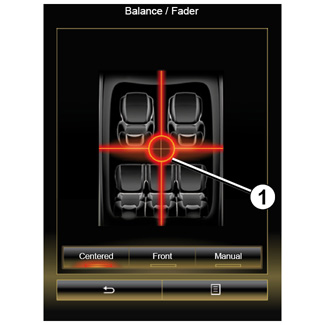
“Balance / Fader”
This function sets the sound distribution balance. Press “Centered” or “Front” in order to optimise the sound distribution for all the vehicle occupants or for the comfort of rear passengers (audio muted in the rear and moderate volume at the front of the vehicle).
Then you touch the screen or when “Manual” mode is selected, you can then change the settings by moving point 1.
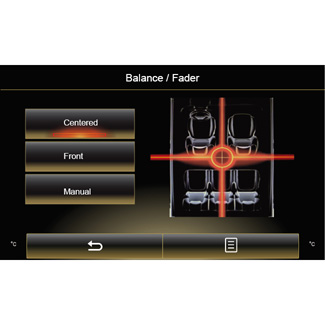
“Bass / Medium / Treble”
This function increases or decreases the bass, medium or treble sounds.
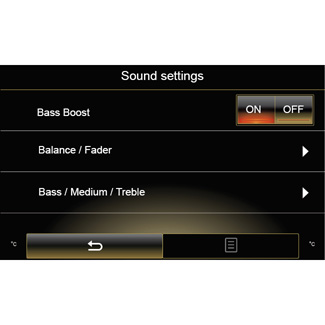
“Volume / Speed”
When this function is activated, the volume of the audio system varies according to the vehicle speed.
Press “Volume / Speed” then select “ON” or “OFF” to activate or deactivate this function.
Set the intensity by increasing/decreasing the value using the + and - buttons.
Note: with Bose equipment, the audio system volume varies automatically according to vehicle speed.
“Loudness”
You can activate/deactivate bass amplification by pressing “ON” or “OFF”.
“Frequency stabiliser”
This function amplifies low and high frequencies when the volume is turned down.
You can activate/deactivate loudness by selecting “ON” or “OFF”.
“Volume stabiliser”
You can activate/deactivate loudness by selecting “ON” or “OFF”.
Note: to reset the default settings for each function, press the pop-up menu, then “Reset”.






