PARKING AIDS
| “Parking assistance”menu |
From the home screen, press “Menu”, “Vehicle” then “Parking assistance” to access the following elements: - "Parking sensors"; - "Rear view camera"; - "Easy park assist". Note: to reset and return to default settings for the three elements above, press 1, then “Reset”. | |
For safety reasons, carry out these operations when the vehicle is stationary.


| "Parking sensors"; | |
Press On or OFF to activate or deactivate the front, side and/or rear parking sensors. "Sound alert" Select On or OFF to activate or deactivate the audio parking alerts. | ||
Note: if the “Sound alert” function is set to “OFF”, the “Sound type” and “Volume” functions are disabled. "Sound type" Select a type of audio alert from the three choices offered. “Volume” Adjust the obstacle detection volume by pressing + or -. |

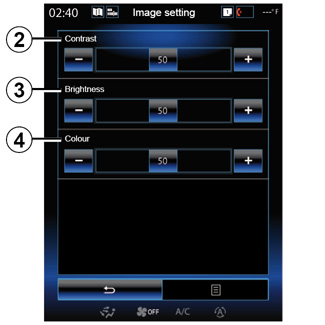

| "Rear view camera" | |
Select “On” or “OFF” rear view camera to activate or deactivate the system. "Guideline" The guides are an additional aid for parking. From the Rear view camera menu, press Guideline, then select On or OFF to activate or deactivate the guides. | ||
"Image setting" From “Rear view camera” menu, press “Image setting”, then adjust the following settings: - "Contrast" 2; - “Brightness” 3; - "Colour" 4. Adjust each setting by pressing “+” or “-”. Note: this setting is available when the reversing camera is activated. |
Note: When driving, the reversing camera settings are unavailable. The message: “Unavailable while driving” is displayed on the multimedia screen, the menu is greyed out and struck through. |
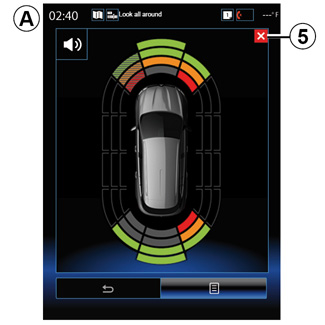
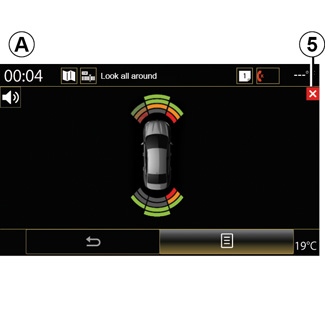
Parking distance control
The parking distance control system detects obstacles at the front, the rear and the sides of the vehicle. It signals a warning when the vehicle approaches an obstacle.
This function is only activated when the vehicle is being driven at a speed below 7.5 mph (12 km/h). When it is activated, the A display will appear on the multimedia system screen. You can close the parking distance control screen by pressing the 5 button on the multimedia system screen.
For further information on the parking distance control, please refer to your vehicle user manual.
For safety reasons, carry out these operations when the vehicle is stationary.


| "Easy park assist" | |
Choose one of the following options to select a default movement: - "Parallel"; - "Bay parking"; - “Angled parking”. For further information on the Easy park assist function, please refer to your driver's handbook. | ||




